Originally Posted on 1/19/2011- This is a reposting as my blog URL has changed since it was originally posted.
This video shows how to write of part a posted invoice in Microsoft Dynamics GP Payables Management.

Things I've learned from years of working with Microsoft Dynamics GP.
This video shows how to write of part a posted invoice in Microsoft Dynamics GP Payables Management.
Originally Posted on 1/19/2011- This is a reposting as my blog URL has changed since it was originally posted.
This video shows how to write of part a posted invoice in Microsoft Dynamics GP Payables Management.
Yup!The buttons in the bottom left corner of Microsoft Dynamics GP are like buttons on your VCR (or DVD Player). They show you the next record, the last record, the previous record and the first record.
Originally Posted in 2012- This is a reposting as my blog URL has changed since it was originally posted.

Yup!The buttons in the bottom left corner of Microsoft Dynamics GP are like buttons on your VCR (or DVD Player). They show you the next record, the last record, the previous record and the first record.
This window shows how I can change the sort to “by Journal Entry” then the VCR buttons will toggle me through the unposted GL transactions by Journal Entry number. This makes finding the last JE a lot easier!
This video shows what is necessary to use the NSF feature in Microsoft Dynamics GP Receivables and how to use this benefit.
Originally Posted on 2/3/2011 – This is a reposting as my blog URL has changed since it was originally posted.
This video shows what is necessary to use the NSF feature in Microsoft Dynamics GP Receivables and how to use this benefit.
Join me today at 1pm EDT for free Microsoft Power BI Training for Microsoft Dynamics GP. This will be Class number 1 with a new class each month!
Join me today at 1pm EDT for free Microsoft Power BI Training for Microsoft Dynamics GP. This will be Class number 1 with a new class each month!

OK, a customer called me on Friday when they realized that a payment from a customer was entered, applied to an invoice and posted in Microsoft Dynamics GP. Later they realized that it was applied to the wrong invoice. Could they correct it?
Originally Posted on 2011- This is a reposting as my blog URL has changed since it was originally posted.
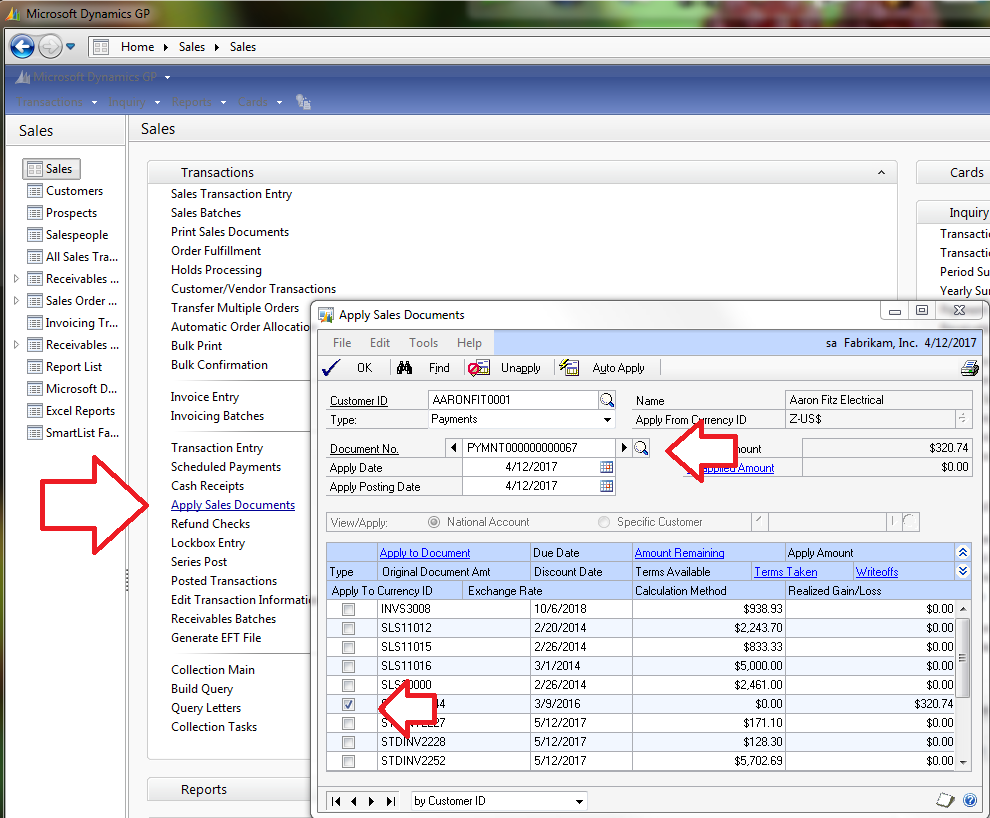
OK, a customer called me on Friday when they realized that a payment from a customer was entered, applied to an invoice and posted in Microsoft Dynamics GP. Later they realized that it was applied to the wrong invoice. Could they correct it?
If the payment AND invoice has the status of OPEN (opposed to HIST or WORK), the payment can be reapplied to another OPEN invoice. If either the payment or the invoice is anything other than OPEN, you cannot change how the items are applied.
If both are OPEN, Open the Apply Sales Documents Window, open the customer and look up the Document that reduces the customer balance. From here you can click Unapply at the top or manually unapply one item at a time and apply the payment/return to a new invoice.
This video shows how to create Microsoft Dynamics Customer Billing Statements, including the steps necessary to run prior to creating statements.
Originally Posted on 2/7/2011 – This is a reposting as my blog URL has changed since it was originally posted.
This video shows how to create Microsoft Dynamics Customer Billing Statements, including the steps necessary to run prior to creating statements.
This video shows how to create a Microsoft Dynamics GP Summary Aged Trial Balance using Excel Refreshable Reports.
Originally Posted on 2/8/2011 – This is a reposting as my blog URL has changed since it was originally posted.
This video shows how to create a Microsoft Dynamics GP Summary Aged Trial Balance using Excel Refreshable Reports.
This video how to use the Microsoft Dynamics GP Letter Writing Wizard for Microsoft Office Word to create Collection Letters for past Due invoices from the Receivables Management Module.
Originally Posted on 2/15/2011 – This is a reposting as my blog URL has changed since it was originally posted.
This video how to use the Microsoft Dynamics GP Letter Writing Wizard for Microsoft Office Word to create Collection Letters for past Due invoices from the Receivables Management Module.
This video shows how to create a Detailed Aged Trial Balance for Microsoft Dynamics GP Receivables Management using Excel Refreshable Reports with Pivot Tables. Watch this when you have time, it’s about 15 minutes long!
Originally Posted on 2/10/2011 – This is a reposting as my blog URL has changed since it was originally posted.
This video shows how to create a Detailed Aged Trial Balance for Microsoft Dynamics GP Receivables Management using Excel Refreshable Reports with Pivot Tables. Watch this when you have time, it’s about 15 minutes long!
Need to balance the cash as of the last day of last month? Use the Microsoft Dynamics GP Checkbook Balance Inquiry window.
Originally Posted in 2011 – This is a reposting as my blog URL has changed since it was originally posted.
Need to balance the cash as of the last day of last month? Use the Microsoft Dynamics GP Checkbook Balance Inquiry window.
Enter the date range BEFORE entering the Checkbook ID. Data begins populating as soon as the Checkbook is entered, and if there is a lot of transactions, you might end up waiting before having the opportunity to enter the date range.
In the top right hand corner is the Current Checkbook Balance, which is what Bank Reconciliation has as of now, and below that is the Current Cash Account Balance, which is what the General Ledger has in it now. At the bottom the Bank Balance for the ending date range you enter will be displayed. Use the print icon in the top right corner to print the detail to support your Balance Sheet.